B-Tech
Launch
Your favorite crypto wallet
Store, send, and grow your crypto with no overpayments and no complications. Instantly. Securely. Always with you.
Get it on Telegram
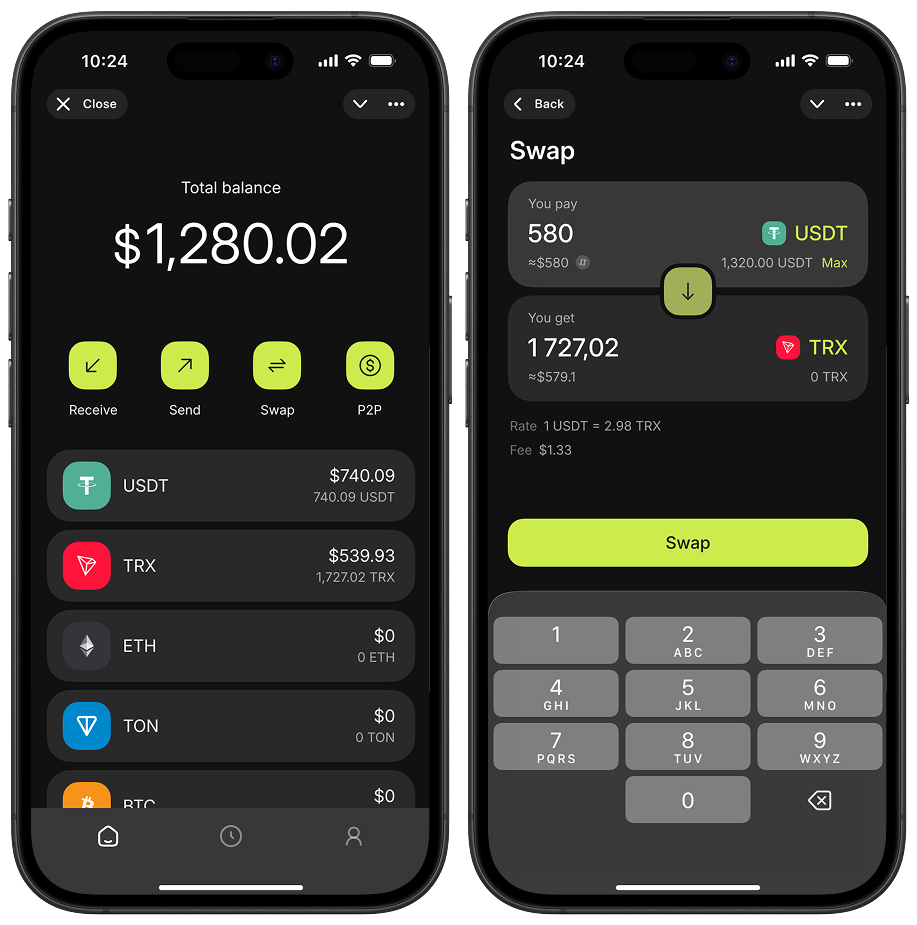
One wallet. All in one place
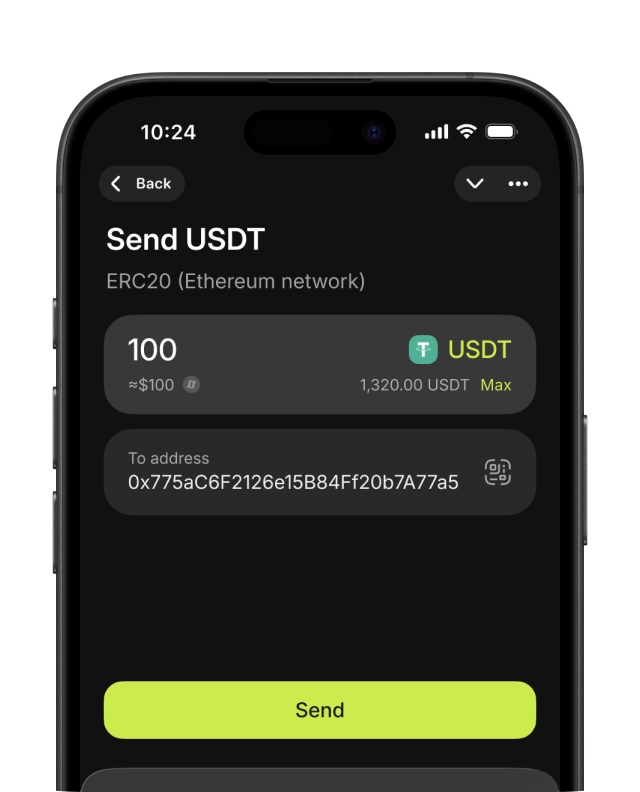
Send

Receive
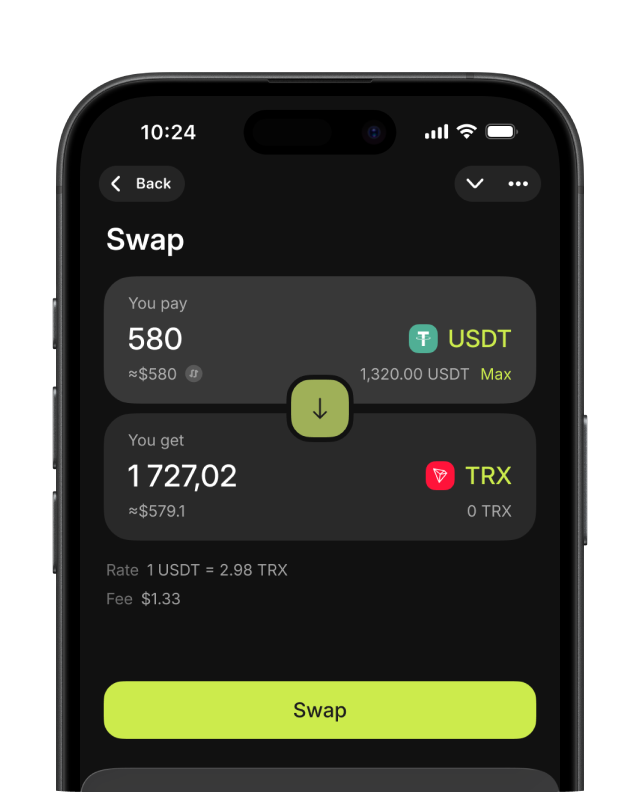
Exchange
P2P-Market
Buy crypto from other users
Trade directly with people - fast, secure, and with no middlemen. Choose your preferred payment method and the best rate.
Bank card and other
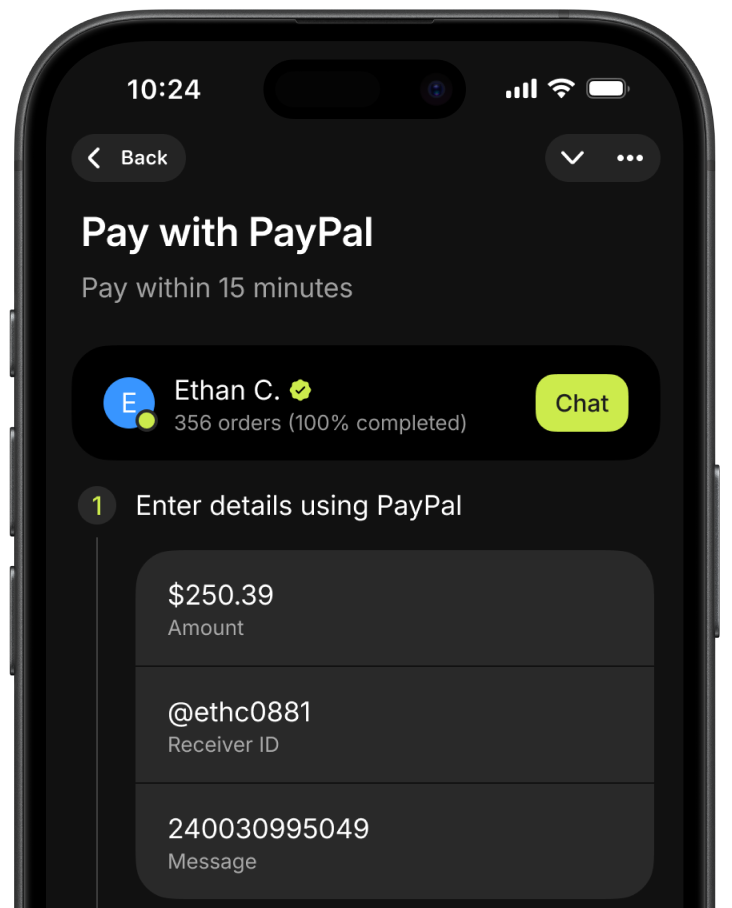
Services
Transfer crypto from your favorite services and exchanges
Receive crypto right in the app - from exchanges, wallets, and other platforms. Convenient, fast, and with no service fees.
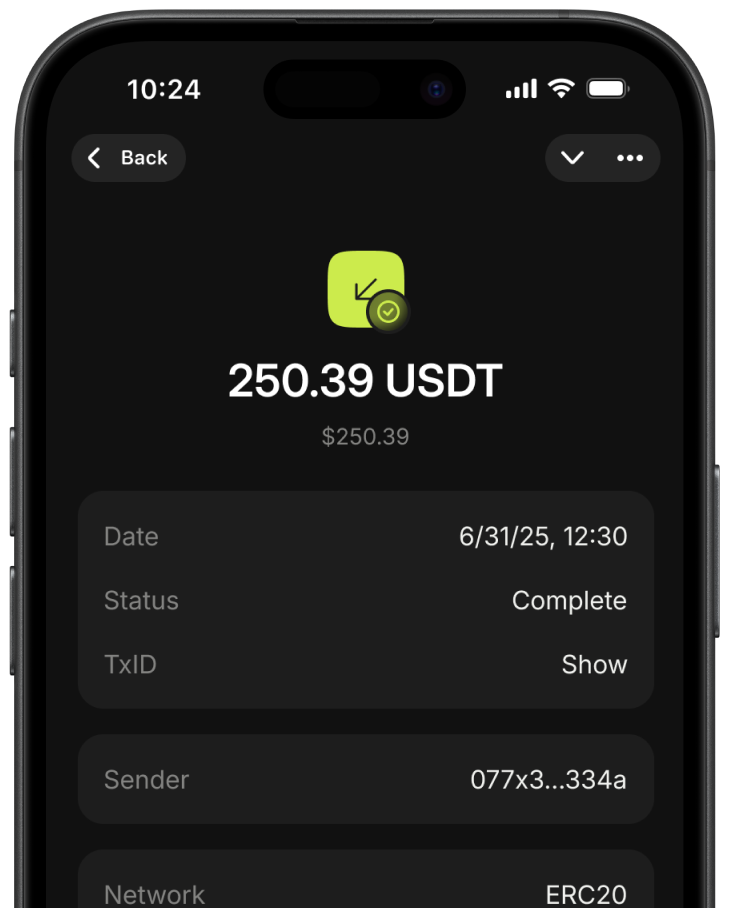
Swap
Swap crypto in the app
Exchange any currency in just a few taps - instantly and without extra steps. Great rates and transparent terms, right inside your wallet.
Instant
Low fee
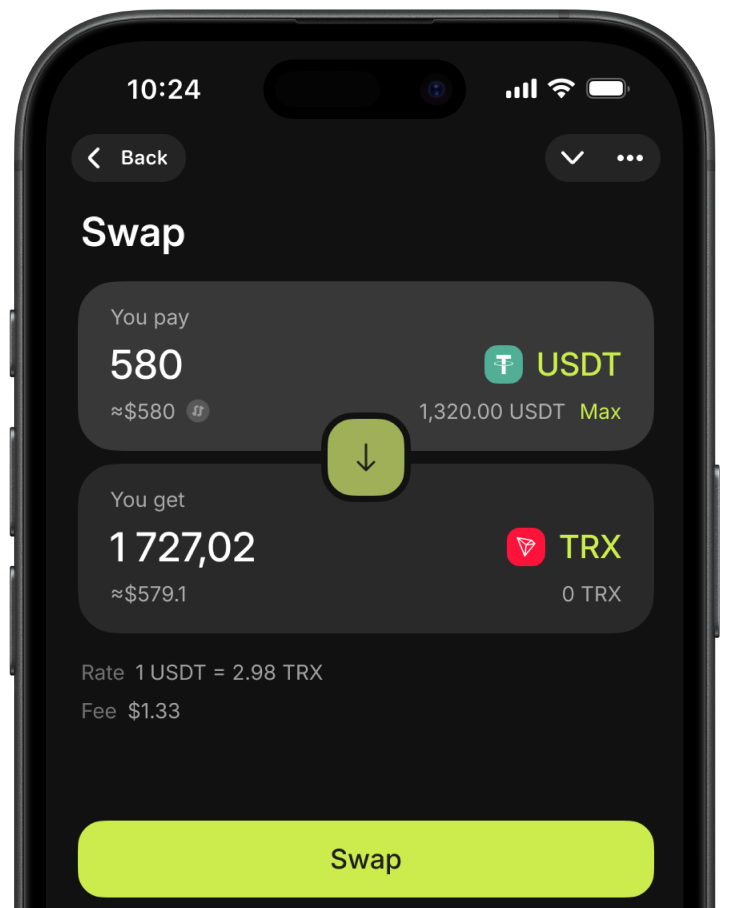
All popular coins and networks




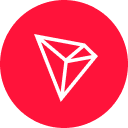











FAQ
How do I add funds to my crypto wallet?
To add funds, simply send crypto to your personal wallet address. In the app, choose the currency you want, tap “Receive,” and you’ll instantly see your address or QR code for the transfer.
What if my transaction hasn’t arrived?
Check the transaction status in a blockchain explorer, the link will appear after you send it. If the transaction is confirmed but the funds haven’t arrived, try refreshing the app. If the issue persists, contact support.
How secure are transfers within the wallet?
Internal transfers are as secure as it gets. They’re processed entirely within the system, with no third-party services involved. Every transaction is encrypted and confirmed by you only. No manual address entry means a lower risk of mistakes.
Are USDT, USDC, and other stablecoins supported?
Yes, we support USDT, USDC, and other popular stablecoins across multiple blockchains. You can find the full, up-to-date list right in the app - just open the currencies section.
How do I swap crypto inside the wallet?
Open the “Swap” tab, choose the currency you want to give and the one you want to receive. Enter the amount and confirm the transaction. The rate updates in real time, and the swap takes just a few minutes.
What if I forget my password or lose access to my wallet?
If you still have your recovery seedphrase, you can restore access through the app. If the phrase is lost, access can’t be recovered. For security reasons, we don’t store your keys.
Help Center 24/7
We’re here around the clock - no queues, no automated replies. Ask your question and get a personal response from our specialists. Your request is our priority.
Contact Support
Discover B-tech
A crypto wallet, right in your Telegram
Get it on Telegram
B-Tech
Help Center 24/7
Open Chat
B-Tech
Help Center
Launch
Your favorite crypto wallet
Store, send, and grow your crypto with no overpayments and no complications. Instantly. Securely. Always with you.
Get it on Telegram
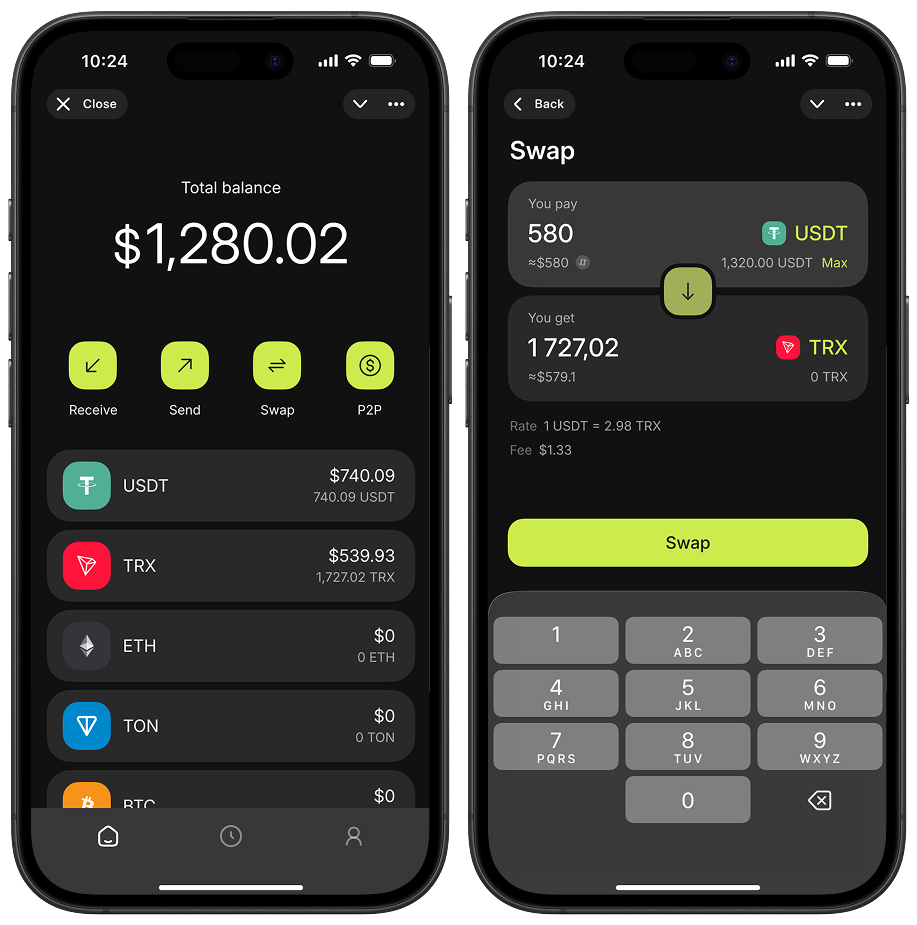
One wallet. All in one place
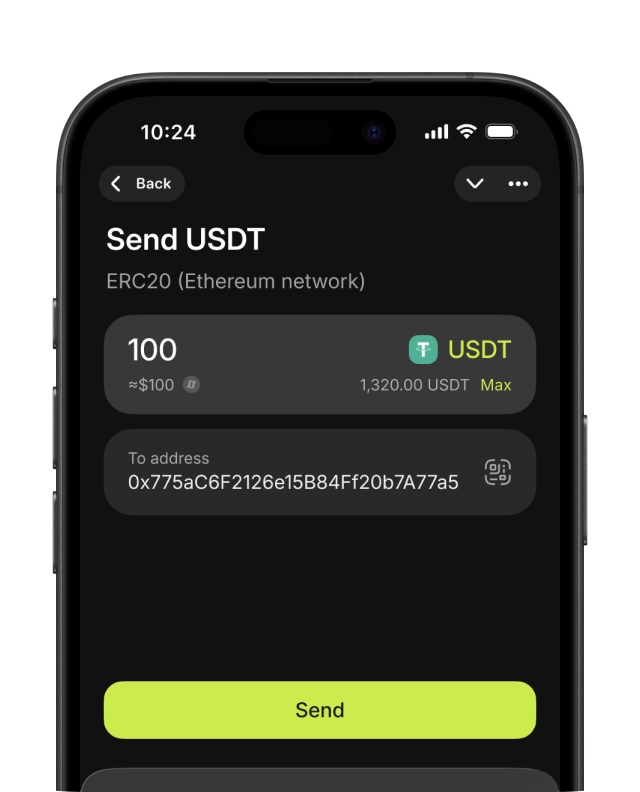
Send

Receive
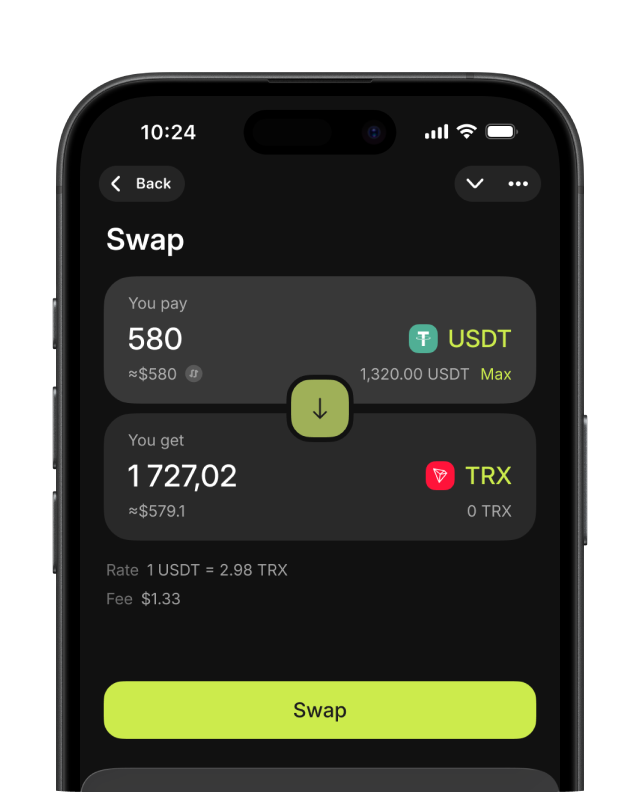
Exchange
P2P-Market
Buy crypto from other users
Trade directly with people - fast, secure, and with no middlemen. Choose your preferred payment method and the best rate.
Bank card and other
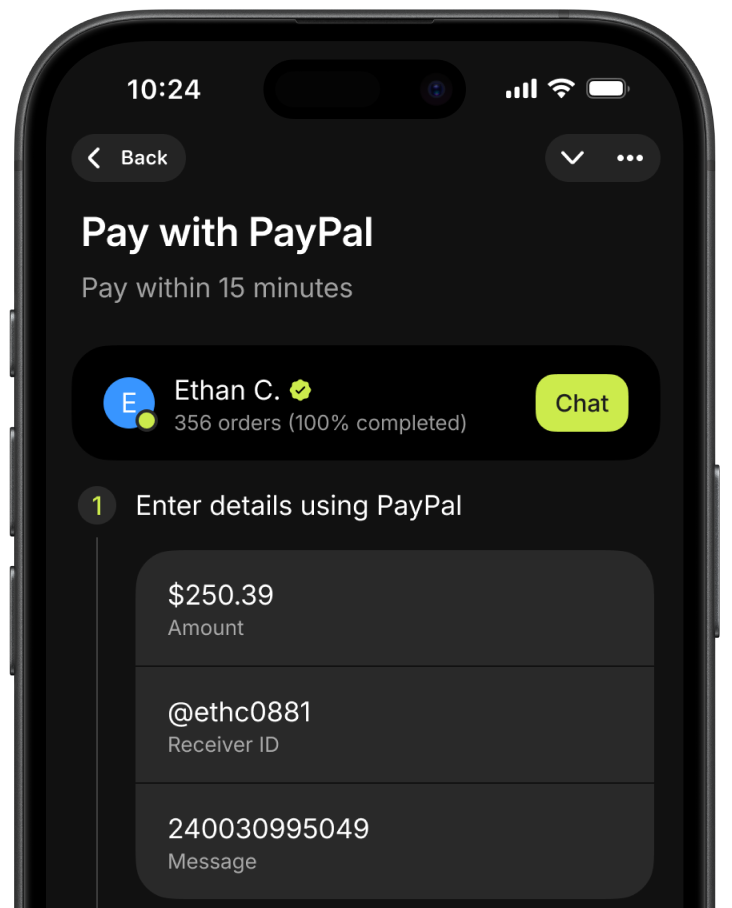
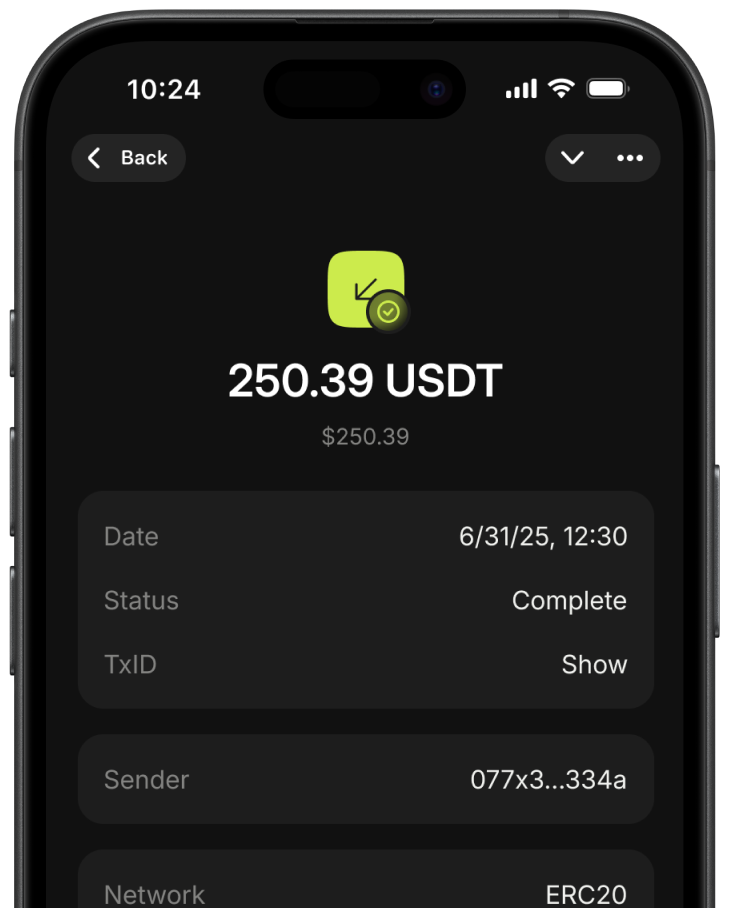
Services
Transfer crypto from your favorite services and exchanges
Receive crypto right in the app - from exchanges, wallets, and other platforms. Convenient, fast, and with no service fees.
Swap
Swap crypto in the app
Exchange any currency in just a few taps - instantly and without extra steps. Great rates and transparent terms, right inside your wallet.
Instant
Low fee
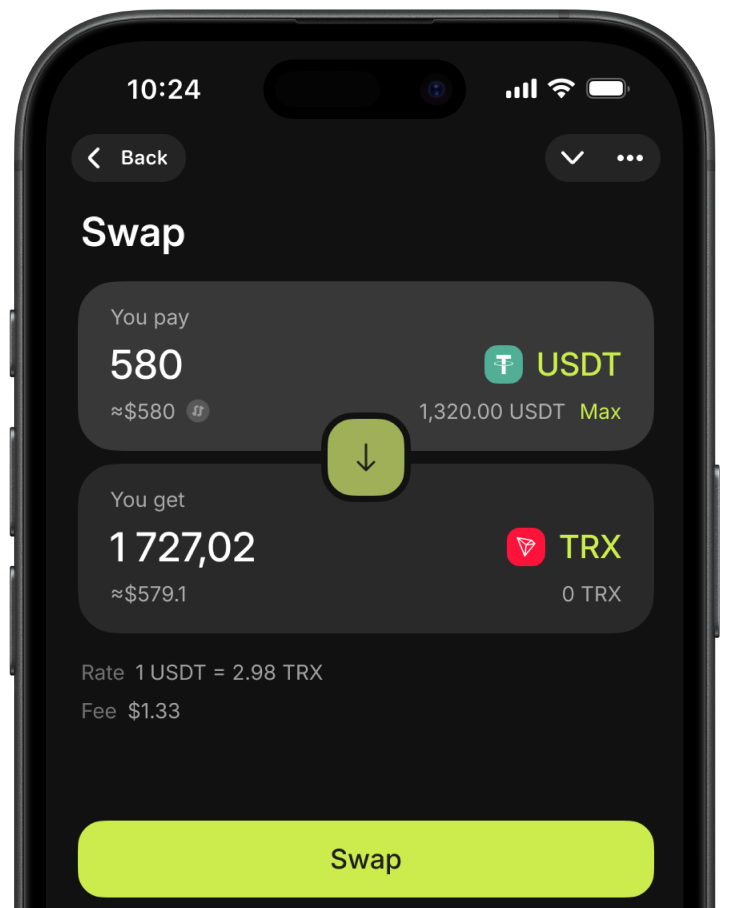
All popular coins and networks




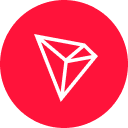











FAQ
How do I add funds to my crypto wallet?
To add funds, simply send crypto to your personal wallet address. In the app, choose the currency you want, tap “Receive,” and you’ll instantly see your address or QR code for the transfer.
What if my transaction hasn’t arrived?
Check the transaction status in a blockchain explorer, the link will appear after you send it. If the transaction is confirmed but the funds haven’t arrived, try refreshing the app. If the issue persists, contact support.
How secure are transfers within the wallet?
Internal transfers are as secure as it gets. They’re processed entirely within the system, with no third-party services involved. Every transaction is encrypted and confirmed by you only. No manual address entry means a lower risk of mistakes.
Are USDT, USDC, and other stablecoins supported?
Yes, we support USDT, USDC, and other popular stablecoins across multiple blockchains. You can find the full, up-to-date list right in the app - just open the currencies section.
How do I swap crypto inside the wallet?
Open the “Swap” tab, choose the currency you want to give and the one you want to receive. Enter the amount and confirm the transaction. The rate updates in real time, and the swap takes just a few minutes.
What if I forget my password or lose access to my wallet?
If you still have your recovery seedphrase, you can restore access through the app. If the phrase is lost, access can’t be recovered. For security reasons, we don’t store your keys.
Help Center 24/7
We’re here around the clock - no queues, no automated replies. Ask your question and get a personal response from our specialists. Your request is our priority.
Contact Support
Discover B-tech
A crypto wallet, right in your Telegram
Get it on Telegram
B-Tech
Help Center 24/7
Open Chat